Custom drive button libraries
You have to add this line manually to the [Configuration] section in your Wincmd.ini, example:
drivelib=%APPDATA%\Total Commander\DriveBitmaps\Shell32DriveBitmaps.dll
Change the path to the matching location of your custom drivelib.
Credits goes to Lion and Tutor for posting new bitmaps or pointing me to suitable icons.
Create your own library using Visual Studio.net 2003: Download the projekt, replace the bitmaps and compile. The project contains all bitmaps from shell32 based drivelibs.
| Shell 32 icons Variant 1 |
| Variant 1 contains bitmap from Shell32.dll only. |
|
|
|
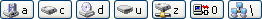 |
| Shell 32 icons Variant 2 |
| Variant 2 contains a custom ftp bitmap. |
|
|
|
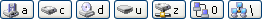 |
| Shell 32 icons Variant 3 |
| Variant 3 contains another network neighboorhood bitmap from Shell32.dll. |
|
|
|
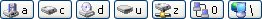 |
| Shell 32 icons Variant 4 |
| Variant 4 contains an alternative removable drive bitmap. |
|
|
|
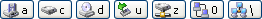 |
| Shell 32 icons Variant 5 |
| Variant 5 contains a removable drive bitmap from Hotplug.dll. |
|
|
|
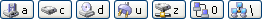 |
| Shell 32 icons Variant 6 |
| Variant 6 contains the ftp bitmap used by Internet Explorer. |
|
|
|
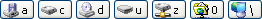 |
| MAC OS X icons |
| Thanks to the author for providing MAC OS X icons! |
|
OFFLINE |
|
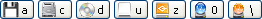 |